Would you like a tool to help you organise your day, week and month in just 10 minutes?
Follow these simple steps below and get ready to make some space in your brain, so you can spend time (and enjoy) the doing, rather than freaking out about what it is that needs doing.

There are certain times in a day when you should do things and certain times when you shouldn’t according to your own birth chart. This would be different for each person.
This means, you’ll get things done quicker, better and with less stress and more patience by getting things done when you’re likely to get better results. Why swim against the tide right?
Below is your guide to help you organise your chores, to-do’s, meetings and essentially, your life in just 10 minutes.
- Create your to-do list. This would consist of all the things you want to get done from today until lets say, the end of the month. Make sure these goals are attainable and realistic.
- Split them as best as possible into to-do’s for today, this week and this month. Maybe even some things that you’re fine with trickling into next month.
- Now let’s first tackle your to-do’s for today. Open the align27 app. On the home screen you will see that your day will either be a Green, Amber or Red day – this traffic light system tells you how favourable your day will be. If it’s Green things may be smoother and if Red, it may need some extra attention – just be aware of this.
- Now, go to the ‘Moments’ section on the home page which shows personalised time brackets for you to do things. Map today’s most important to-do’s, that you need the best results for, against your ‘Golden Moments’ and the rest against your ‘Productive Moments’. Try and avoid doing important to-do’s during your ‘Silence Moments’.



- Let’s now look at your to-do’s for the rest of this week and upcoming weeks. Tap the ‘Planner’ tab from the bar at the bottom. This calendar view shows you all your Green, Amber and Red days for the next three months and at the bottom your Golden, Productive and Silence Moments for each of those days.



- Map the rest of your to-do’s ideally on Green days during Golden or Productive Moments.
- When you’ve got a to-do that unavoidably has to be mapped during a ‘Silence Moment’, then at least you’re going into that activity with the awareness that the planets are not entirely supporting you during that time. So you can take out precautionary measures, such as allow for extra time, be more patient etc.
- For a birds eye view of any day you can take a quick screen grab of the Timeline Graph for that day, so you can view and make a mental note of the highs and lows of that day.



Spend 10 minutes and you could be saving 10 (or more hours).
Happy planning!


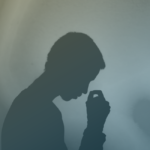













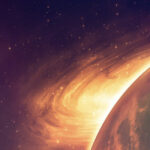






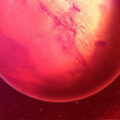




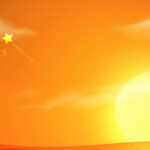














No Comments
Leave a comment Cancel